- 2K QHD-Records every image in crystal-clear 2560x1440 definition.
- Wired or Wireless Networking-Connect your camera to the network through Ethernet or WiFi for more flexible installation.
- Full-Color Night Vision-Bring you a colorful video even at night.
- Starlight Night Vision-Provide a stable view with more details even in the starlight.
- Motion Detection and Notifications-Notifies you when the camera detects movement.
- Sound and Light Alarm-Trigger light and sound effects to frighten away unwanted visitors.
- Two-Way Audio-Enables communication through a built-in microphone and speaker.
- Safe Storage-Locally stores up to 256 GB 2K QHD video on a microSD card, offering convenient access to your video footage.
- Voice Control-Free Up Your Hands with Voice Control: Works with the Google Assistant and Amazon Alexa. (Google Assistant and Amazon Alexa are not available in all languages and countries).
Tapo C320WS App Experience
As with the C210 camera, the C320WS camera uses the Tapo mobile app, available for Android and iOS. It doesn't support any of the features in the app's Smart Actions section, which would allow it to work with other Tapo devices. Moreover, it doesn't work with IFTTT applets or Apple's HomeKit platform. At least you can use Amazon Alexa and Google Assistant voice commands and routines.
The camera sits in a dedicated panel on the app's My Home screen. Tap the panel to see a live stream from the camera and access buttons for taking a snapshot, recording a video clip, muting the speaker, switching to a split-screen view (for multiple cameras), and enabling a full-screen view (you can also just turn your phone sideways for this). More controls sit below the video panel: The Talk button initiates two-way talk, the Voice Call button lets you communicate via the camera without having to press and hold the microphone button, the Privacy Mode button turns off streaming and recording, the Alarm button sounds the built-in siren, and the Tapo Care button reveals subscription pricing. To access thumbnails of local recordings, tap the Playback & Memory button. If you pay for a cloud storage plan, thumbnails of video uploads appear at the bottom of the screen.